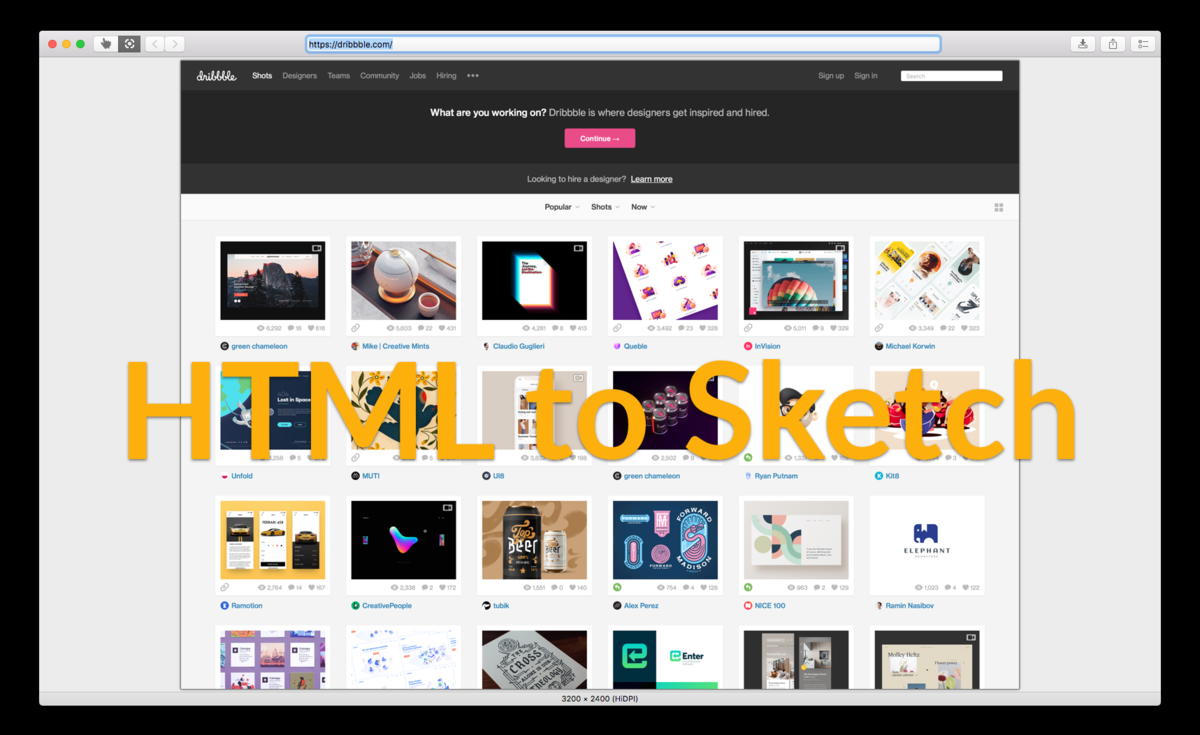Download Paparazzi, a free screenshot capture app for the Mac.
Launch Paparazzi, then type in any website’s URL into the URL bar and press ‘enter’. Wait until the screenshot loads, then launch Sketch, and drag the screenshot into any open Sketch document.
In Sketch, filter the layer panel for the word “clip”, then select all layers and hit the ‘backspace’ key on your keyboard to delete all those layers. (These are the masks that keep you from selecting elements on your document.
That’s pretty much it. Now you can cmd+click any layer to choose it, and hit ‘enter’ or double click to edit.